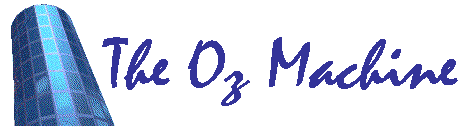
When the Oz Machine is started it generates a synthetic lithology
sequence and the corresponding logs, displaying the logs only, leaving
the depth track ready to be "painted" with the an interpreted lithological
sequence.
Painting is accomplished by clicking on the desired lithology icon on the
right and then clicking on locations in the depth track to which you wish
to assign that lithology. The 100-foot thick sequence is divided into 50
two-foot thick intervals, each of which can accept a single lithology
image. The lithology assignment for an interval can be changed by clicking
on that interval after selecting a different lithology or cleared by clicking
on the interval after selecting the "Unknown" button.
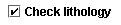 At any point in the excercise, you may turn on the "Check lithology" option
(by clicking the checkbox) to have the code compare your lithology assignments
to the true (synthetic) lithology values. Any incorrect selections are
flagged with a red diamond and remain flagged until replaced with the correct
value (or until the "Check lithology" option is turned off again).
At any point in the excercise, you may turn on the "Check lithology" option
(by clicking the checkbox) to have the code compare your lithology assignments
to the true (synthetic) lithology values. Any incorrect selections are
flagged with a red diamond and remain flagged until replaced with the correct
value (or until the "Check lithology" option is turned off again).
 Clicking on the "New (without lithology)" button clears the display and replaces
it with a new synthetic log sequence with an empty lithology column.
Clicking on the "New (without lithology)" button clears the display and replaces
it with a new synthetic log sequence with an empty lithology column.
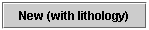 Alternatively, you may click on the "New (with lithology)" button to generate a
new sequence with the depth track filled in with the true values, providing an
opportunity to study the log signatures produced by different lithological
sequences.
Alternatively, you may click on the "New (with lithology)" button to generate a
new sequence with the depth track filled in with the true values, providing an
opportunity to study the log signatures produced by different lithological
sequences.
Back to the Oz Machine page ...
Kansas Geological Survey, Oil and Gas Information
Updated Nov. 2003
Comments to webadmin@kgs.ku.edu
The URL for this page is HTTP://www.kgs.ku.edu/PRS/ReadRocks/OzInstructions.html
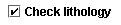 At any point in the excercise, you may turn on the "Check lithology" option
(by clicking the checkbox) to have the code compare your lithology assignments
to the true (synthetic) lithology values. Any incorrect selections are
flagged with a red diamond and remain flagged until replaced with the correct
value (or until the "Check lithology" option is turned off again).
At any point in the excercise, you may turn on the "Check lithology" option
(by clicking the checkbox) to have the code compare your lithology assignments
to the true (synthetic) lithology values. Any incorrect selections are
flagged with a red diamond and remain flagged until replaced with the correct
value (or until the "Check lithology" option is turned off again).
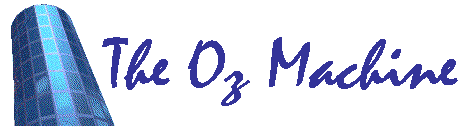
 Clicking on the "New (without lithology)" button clears the display and replaces
it with a new synthetic log sequence with an empty lithology column.
Clicking on the "New (without lithology)" button clears the display and replaces
it with a new synthetic log sequence with an empty lithology column.
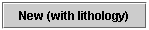 Alternatively, you may click on the "New (with lithology)" button to generate a
new sequence with the depth track filled in with the true values, providing an
opportunity to study the log signatures produced by different lithological
sequences.
Alternatively, you may click on the "New (with lithology)" button to generate a
new sequence with the depth track filled in with the true values, providing an
opportunity to study the log signatures produced by different lithological
sequences.