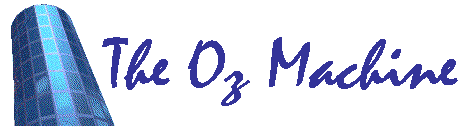
Note (Oct 2017): The current versions of many browsers no longer support Java applets. You will probably not be able to run the Oz Machine applet unless you are using an older browser. However, you might still be able to run the standalone application contained in the zip file (bottom of page).
The Oz Machine is a Java applet designed to accompany John Doveton's online tutorial on geological interpretation of wireline logs. It provides an interactive exercise to help students gain experience in the interpretation of lithology (rock type) from a suite of well logs. Well logs represent measurements of various properties (electromagnetic, acoustic, nuclear) of the rocks and fluids encountered by a wellbore and are used by petroleum industry analysts to guide decisions regarding further well development and investigation.
The Oz Machine generates and displays a set of logs based on a synthetic lithological sequence and provides a palette of 14 lithologies with which to "paint" a lithological column in the depth track of the log display. Alternatively, sequences may be generated with true lithologies shown in the depth track, giving you the opportunity to study the log-lithology associations for any number of sequences. The logs employed in the synthetic analysis are gamma ray, neutron porosity, density porosity, and photoelectric factor.
The Oz Machine requires Java 1.3.1 (or higher). If necessary, you can download the Java Runtime Environment (JRE) from java.com.
From here you may . . .
This zip file (last updated Oct. 25, 2010) contains a standalone (application) version of the Oz Machine which is able to read LAS files, allowing interpretation of lithologies from actual logs. The zip file also contains two example LAS files. Download the zip file and extract the enclosed folder to your hard drive. To run the application, OzMachineApp.jar, you need to have the Java runtime environment (JRE) installed on your machine. To get a copy of the JRE, go to java.com and click on the "Download Java" button, which should take you to a download link appropriate for your machine's platform. Once you have the JRE downloaded and installed, you can use it to run the application using steps appropriate for your platform. On Windows, right-click on the file OzMachineApp.jar, select "Open with..." then select "Java(TM) Platform SE binary" (or similar) and click OK. If you check "Always use this app to open .jar files" before clicking OK, you will be able to run the application by double-clicking on it thereafter.