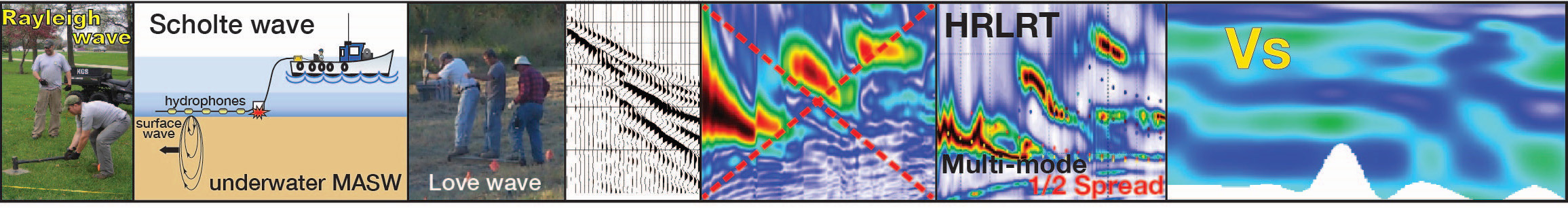USB Dongle Administration for SurfSeis v3 and higher
The Kansas Geological Survey started in July 2010 to use USB dongles with our SurfSeis software. This type of protection allows our customers to install SurfSeis on more than one PC but use it on the one computer where the dongle is installed. The dongle will be updated when new versions of software are released.
Purchasing Your First SurfSeis License (or upgrading from SurfSeis 2 or earlier)
If this is your first license of SurfSeis (or if your previous version was SurfSeis 2 or earlier), then along with the install CD you will receive a USB dongle. This dongle comes preloaded with the permissions you need to run the SurfSeis software you have just purchased. When in the future you purchase upgrades you may be asked to collect information and forward it to the SurfSeis software administrator in a C2V (Customer-to-Vendor) file (see Chapter 3 of the SurfSeis 3.05 manual found in the "Manuals" subfolder of your SurfSeis install folder).
The tag on the dongle contains the serial number for your copy of SurfSeis and will allow you to differentiate between dongles if you have more than one. You may receive replacement tags in the future as you purchase upgrades and your serial number changes. When you receive a new SN tag, please replace the tag on your dongle with the new one. Your serial number is used to identify the dongle as yours and allows technical and administrative support to more quickly determine what version of software and permissions you have.
Any tampering with the software protection can lead to you losing your license. If you lose your license, or if the dongle is damaged, the only way to replace it is to purchase a new copy of SurfSeis. Licenses (i.e., dongles) will be replaced only after payment has been received.
Updating Your Existing Dongle for Use with later versions of SurfSeis
If you are upgrading from SurfSeis 3 or later, you will need to update the dongle you have been using so you can use the new software features. Updating the dongle is accomplished by applying a V2C (Vendor-to-Customer) file to your dongle. In many instances the SurfSeis software administrator will be able to generate this file because she has the database that contains information specific to your dongle. In some instances you may be asked to generate a C2V file and submit it before the upgrade to your dongle can be processed (see Chapter 3 of the SurfSeis 3.05 manual found in the "Manuals" subfolder of your SurfSeis install folder).
- If you are asked to create a C2V file, see Chapter 3 of the SurfSeis 3.05 manual found in the "Manuals" subfolder of your SurfSeis install folder.
- When you receive a V2C file, copy it to the desktop on the computer where you have the dongle installed. Double click on the V2C file and the transfer interface will open. If it is not already selected, select Apply License Update. If the Update file field is empty, browse to where the V2C file is located on your desktop and select it. Click Apply Update to apply the new license information to your dongle. You will get a message that the update was written successfully. (This process needs to be completed only once for each dongle.)
The tag on the dongle contains the serial number for your copy of SurfSeis and will allow you to differentiate between dongles if you have more than one. Once you have installed the new software and applied the V2C update to your dongle, then please replace the tag on your dongle with the new one (for SurfSeis 3 the serial number starts with "3A", for SurfSeis 4, "4A", and for SurfSeis 5, "5A"). Your serial number is used to identify the dongle as yours and allows technical and administrative support to more quickly determine what version of software and permissions you have.
For all versions of Windows, if your dongle is not acknowledged when you try to run your newly installed SurfSeis, allow a few minutes for the system to "see" your dongle and update its drivers. Once that is done your dongle should be recognized and your SurfSeis software will run.
Please Note:
Any tampering with the software protection can lead to you losing your license. If you lose your license, or if the dongle is damaged or lost, the only way to replace it is to purchase a new copy of SurfSeis. Licenses (i.e., dongles) will be shipped only after payment has been received.